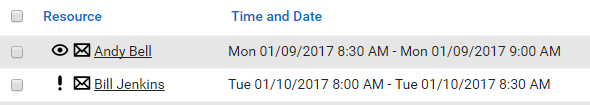Each screen has a toolbar which represents the user’s screen level functions.
Note – If an icon is grayed out it is either not available in the screen’s current state or not available to the user (based on security or application settings).
![]()
In some cases icons are used within the body of a screen. These icons will be located directly next to the field that they relate to and contain special functionality.