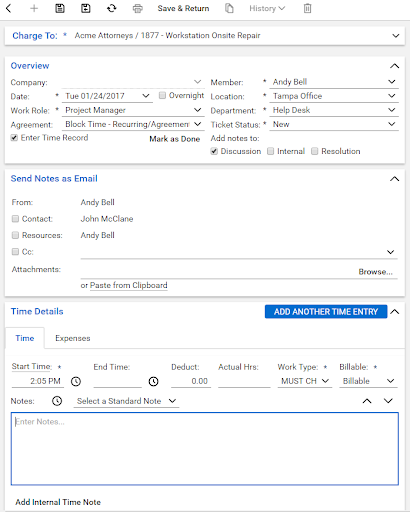As you are working on a Service Ticket you should be updating the time spent working on that ticket, as well as entering any related expenses.
Time and Expenses can be entered:
- On the Time tab
- By clicking the Time icon
- Via the Discussion tab
When entering time you can:
- Send an email to the contact, and/or the resources, and/or CC
- Change the status of the ticket
- Mark the schedule record as done
- Add notes to the Discussion, Internal and/or Resolution tabs
- Add expense entries