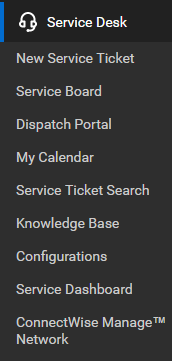 StreamlineIT navigation is based on:
StreamlineIT navigation is based on:
- Confidently navigate StreamlineIT
- Create and work with Service Tickets
- Effectively use the Dispatch Portal
- Enter Time and Expenses
Menu bars represent the various modules within StreamlineIT that you will have access to.
Icons correspond to the different screens within StreamlineIT and are accompanied by the screen title.
The first menu is always the My Favorite menu and is an area where you can place frequently used icons.